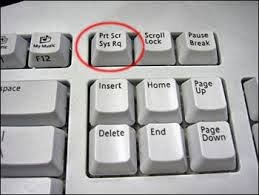Hello Friends , Today I will tell you how to take screenshot in windows.
There are mainly three ways to take screenshot.
1. Snipping Tool : It is inbuilt tool which help to take screenshot . To open this tool first click on start menu then on search button type Snipping Tool it will open like in below image.
There are mainly three ways to take screenshot.
1. Snipping Tool : It is inbuilt tool which help to take screenshot . To open this tool first click on start menu then on search button type Snipping Tool it will open like in below image.
After opening this just open that window which you want to take screenshot.Then click on New it will open this menu from below image.
So here the way there are four option in it you can choose any one and after that save that image.
2. PRTSCr : Its is also another method to take screenshot . It has mainly two step
First Step : Just open that window which you want to take screenshot and after opening this window just press this button.
Second Step : Open paint ,then just press this key again and save the image .
3. Windows +PRTSCr : Its is also another way to take screenshot . Just press Windows+PRTSCr key and it will take screenshot and save in the Picture Folder. Alternate is ALT + PRTSCr Its also same as this.


.jpg)